[mgz_pagebuilder]{“elements”:[{“row_type”:”full_width_row”,”content_position”:”top”,”gap_type”:”padding”,”content_align”:”center”,”device_type”:”all”,”background_type”:”image”,”background_style”:”auto”,”background_position”:”center-top”,”parallax_speed”:0.5,”mouse_parallax_size”:30,”mouse_parallax_speed”:10000,”lg_background_type”:”image”,”lg_background_style”:”auto”,”lg_background_position”:”center-top”,”md_background_type”:”image”,”md_background_style”:”auto”,”md_background_position”:”center-top”,”sm_background_type”:”image”,”sm_background_style”:”auto”,”sm_background_position”:”center-top”,”xs_background_type”:”image”,”xs_background_style”:”auto”,”xs_background_position”:”center-top”,”type”:”row”,”id”:”iip8thn”,”elements”:[{“device_type”:”all”,”background_type”:”image”,”background_style”:”auto”,”background_position”:”center-top”,”parallax_speed”:0.5,”mouse_parallax_size”:30,”mouse_parallax_speed”:10000,”lg_background_type”:”image”,”lg_background_style”:”auto”,”lg_background_position”:”center-top”,”md_background_type”:”image”,”md_background_style”:”auto”,”md_background_position”:”center-top”,”sm_background_type”:”image”,”sm_background_style”:”auto”,”sm_background_position”:”center-top”,”xs_background_type”:”image”,”xs_background_style”:”auto”,”xs_background_position”:”center-top”,”xl_offset_size”:””,”xl_size”:””,”lg_offset_size”:””,”lg_size”:””,”md_offset_size”:””,”sm_offset_size”:””,”sm_size”:””,”xs_size”:””,”type”:”column”,”id”:”gdahlyk”,”elements”:[{“content”:”
\n
- The USB-C digital AV multiport adapter lets you connect your USB-C enabled Mac or iPad Pro to an HDMI display, while also connecting a standard USB device and a USB-C charging cable.
\n
- This adapter allows you to mirror your Mac Display to your HDMI-enabled TV or display.
\n
- Simply connect the adapter to a USB-C or Thunderbolt 3 (USB-C) port on your Mac or iPad Pro and then to your TV or projector via an HDMI cable (sold separately).
\n
- Use the standard USB port to connect devices such as your flash drive or camera or a USB cable for syncing and charging your iOS devices.
\n
- You can also connect a charging cable to the USB-C port to charge your Mac or iPad Pro.
\n
- 3840×2160 at 60Hz on: iPad Pro 11-inch (latest model), iPad Pro 12.9-Inch (latest model), MacBook Pro (15-Inch), iMac (27-inch Retina 5K display), iMac (Retina 21.5-Inch 4K display), and iMac Pro
\n
- 1080P at 60Hz or UHD (3840 by 2160) at 30Hz on: MacBook Pro (13-inch), MacBook Pro (15-Inch, previous model), iMac (21.5-Inch, previous model), and Mac Mini
\n
“,”device_type”:”all”,”background_type”:”image”,”background_style”:”auto”,”background_position”:”center-top”,”parallax_speed”:0.5,”mouse_parallax_size”:30,”mouse_parallax_speed”:10000,”lg_background_type”:”image”,”lg_background_style”:”auto”,”lg_background_position”:”center-top”,”md_background_type”:”image”,”md_background_style”:”auto”,”md_background_position”:”center-top”,”sm_background_type”:”image”,”sm_background_style”:”auto”,”sm_background_position”:”center-top”,”xs_background_type”:”image”,”xs_background_style”:”auto”,”xs_background_position”:”center-top”,”type”:”text”,”id”:”s21c717″}]}]}],”pid”:”c4a4xhoskjqj”}[/mgz_pagebuilder]
Pick up from the T4G Store
Free delivery
Express Delivery
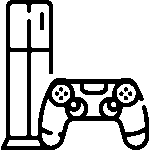

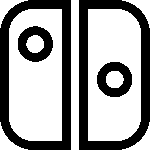



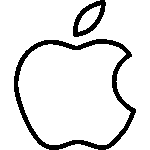
 iPhone
iPhone
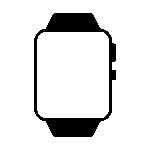 iWatch
iWatch
 iPad
iPad
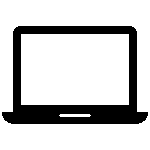 Apple MacBook
Apple MacBook
 Apple iMac
Apple iMac
 Apple TV & Accessories
Apple TV & Accessories
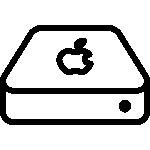 Apple Mac Studio
Apple Mac Studio
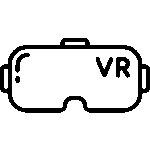 Apple Vision Pro (VR Headset)
Apple Vision Pro (VR Headset)
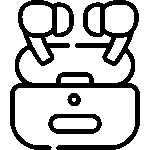 Apple AirPods & Accessories
Apple AirPods & Accessories
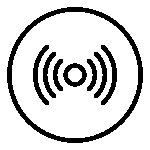 Apple AirTag & Accessories
Apple AirTag & Accessories
 Apple Accessories
Apple Accessories
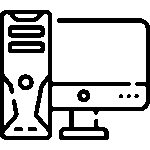
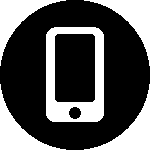 Smart Phones
Smart Phones
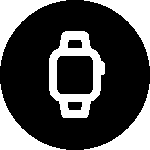 Smart Watches
Smart Watches
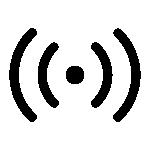
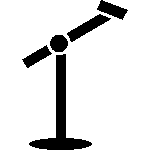 Microphone Stands & Boom Arms
Microphone Stands & Boom Arms
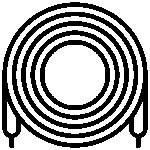 Streaming & Audio Cables
Streaming & Audio Cables
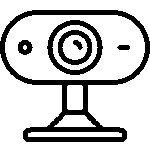 Streaming Webcams
Streaming Webcams
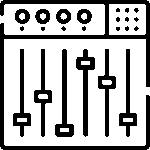 Audio Mixers & Capture Cards
Audio Mixers & Capture Cards
 Microphones
Microphones
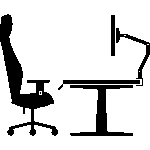
 Gaming Chairs
Gaming Chairs
 Gaming Desks
Gaming Desks
 Gaming Sofas
Gaming Sofas







Reviews
Clear filtersThere are no reviews yet.